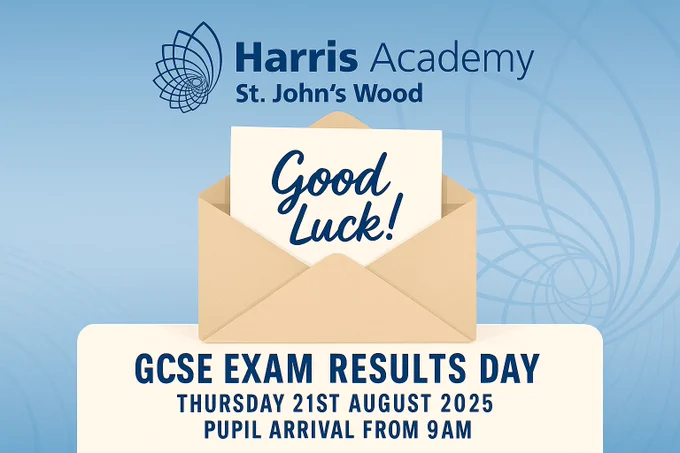Online Safety/Social Media
Although the Academy teaches students e-safety, it is vital that parents are aware of the risks too, and what they can do to develop a culture of e-safety in the home.
Below are some helpful resources for parents/carers that will enable you to help your child stay safe online
The online world is becoming vaster with young people using social media sites and the Internet, to explore opportunities for learning and creativity. However, while the Internet is a great resource, as always, there are risks and dangers that every student should be aware of to help protect themselves and be safe online. The Academy teaches e-safety via our PSHE curriculum, but you may also find the below resources useful.
- Keeping your child safe online - a checklist for parents and carers
- Cyberbullying - what it is and what to do about it
- Accessing inappropriate websites
- Facebook - parents' guide
- Online grooming - the risks children face online
- bbc_tips_on_scary_stuff.mp4
- We have our own library of Information Posters you can view below.
Child Safety Online: A practical guide for parents and carers whose children are using social media can be found using the following link: click here
A wealth of additional information on the Think You Know website which was created by the police for parents of children at secondary school. It contains useful information about what children are doing online:
- how to talk to children about what they are doing online
- what risks your child might face
- what tools are there to help them stay safe.
Although the Academy teaches students e-safety, it is vital that parents are aware of the risks too, and what they can do to develop a culture of e-safety in the home. If you need further advice please contact Ms Stevens or your child's Head of Year.
We know some parents feel confused by the Internet. It’s constantly changing, and it can be hard to keep up with the latest apps and trends.
NSPCC have put together this guide. To reassure you, and give you the information and advice you’ll need to keep your child safe online. The Internet's an amazing place, so we want to help your child to get the most out of it, and to do that safely.
The guidance is actually really simple - it’s all about talking to your child, getting the family involved. https://learning.nspcc.org.uk/media/1489/share-aware-parents-guide.pdf
It's never easy to know how to keep our children safe when they aren't with us, and sometimes even when are, if we don't know what's happening on their devices. Who are they talking to, what are they doing, are they okay? If you need help to find some answers, the following link will provide a strong resource.
This site covers topics such as...
- Top tips for parents right now.
- Safe settings, controls, & monitoring.
- "What's that app anyway?"
- Talking to children about life online.
- Appropriate levels and use of screentime
- And much more.
Monitoring online activity within the Academy
We monitor students' use of the internet by using filters and monitoring systems. Securus is monitoring software that can monitor a wide range of devices. It monitors against an inbuilt library of keywords and phrases organised into categories with each one given a default severity rating.
The software programme monitors both online and offline material and recognises inappropriate or harmful content, words and phrases.
A screen shot (known as a ‘capture’) plus other details is taken of every incident triggered, showing what was displayed at the time, who was involved and when the incident took place. This information is shared with the DSL, allowing Academy staff to implement further actions or interventions as required.
Gaming and the Internet
Please see the following articles from thinkuknow:
- A parent's guide to privacy settings
- Gaming: what parents and carers need to know
- What is the Internet of Things (IoT)?
High and Low Risk Apps
Please see this document for details on high and low risk apps you should be aware of.
Social Media 101
Please see this document for risks and tips when it comes to social media use.
The symbol on the 'Report Abuse' button, which looks a bit like an eye on legs, represents the Virtual Global Taskforce (VGT), a group of law enforcement agencies who work together to fight online abuse relating to children.
If you click on the button you will be reporting a problem directly to someone at CEOP (the Child Exploitation and Online Protection Agency) You are then likely to be contacted by a social worker or a police officer, to talk through your report in more detail. They need to do this to make sure you are safe. It is also a good idea to talk to your parents about your report to CEOP, although if your report concerns a family member, CEOP will not make contact with them until an investigation has been completed.
If you do not want to make a report by pressing the button but are still worried about something online, then please talk to someone on the safeguarding team or Pastoral support or to an adult you can trust.
e-Safety reference cards are found in the folder below: